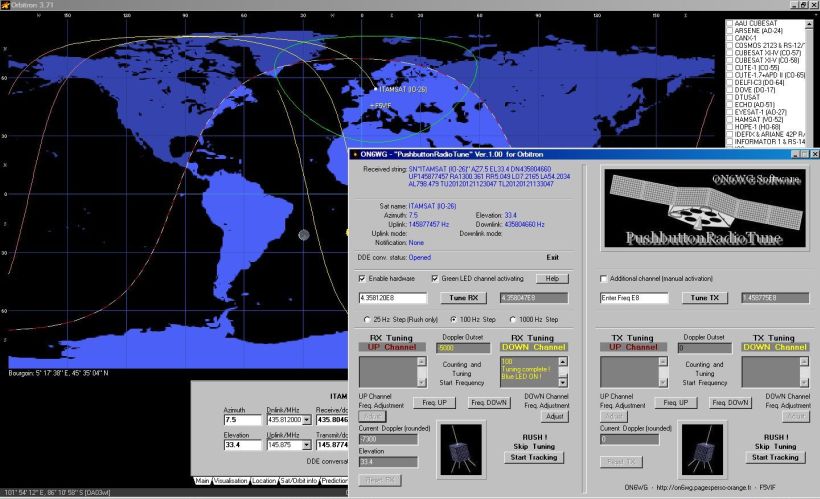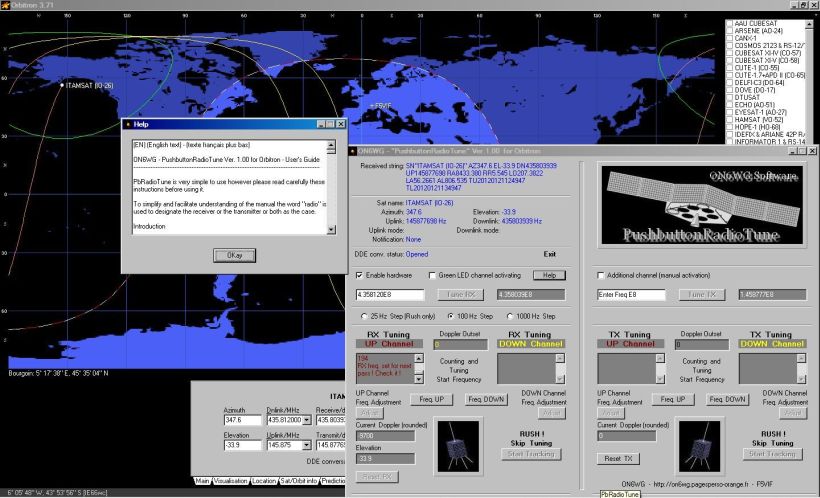Satellite Operation
Welcome to
~ PushButtonRadioTune for Orbitron ~
Automatic Radio Tuning Software for
Doppler shift tuning with mic-button radios
equipped with frequency UP / DOWN push buttons
ON6WG / F5VIF
Overview
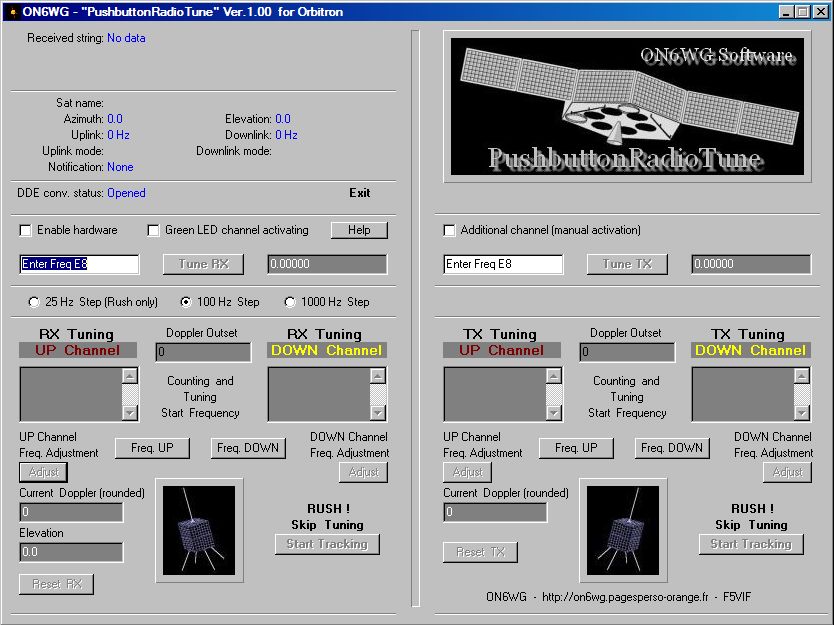
|
What is PushButtonRadioTune ? PushButtonRadioTune">( shortened form : PbRadioTune)
provides Doppler shift tuning for satellite operation with mic-button radios or radios equipped with frequency UP / DOWN push buttons. Tune your radio to the desired frequency or station and PbRadioTune does the rest. No need to manually correct your radio for Doppler shift during the pass of the satellite. PbRadioTune is a driver especially
designed to work with the satellite tracking software Orbitron
written by Sebastian Stoff. It works as a software interface between the satellite tracking program making Doppler shift calculations and your radio. Features
* Windows 98 / 2000 / 2003 / XP / Vista compatible. * Uses a PC parallel port. * USB port compatible when used with USB2LPT 1.7 port converter (more informations about USB2LPT "here"). * Uses a very simple and easy to build hardware interface between the computer and the radios (see it "here"). * Mic-button (or push button) radios can be activated using either a mouse or the PC keyboard. * 25, 100, 1000 Hz frequency step (can be extended to other values). * Allows duplex Doppler shift compensation (provided TX and RX are separate devices). * Uses Orbitron Doppler frequency calculation to compensate the receiver or transmitter for Doppler shift. * Accuracy : 1 second (when Orbitron is set to this value). * Frequency reset ability. * Offers an additional channel that can be activated automatically or manually. * Offers a second additional channel with manual activation. * Works when minimized. * Contains a comprehensive “Help” file. * The section controlling the receiver (Tune RX) is fully compatible with the hardware interface used with InstantTune (same parallel port pinout) - read the article about the InstantTune hardware interface on Page 3. Screenshots
PbRadioTune and Orbitron
Downloading and installing PbRadioTune Prior anything else... Orbitron is supposed to be installed on your computer. If none, install it now and learn how it works. Contents of the PbRadioTune zip file
* PbRadioTune.exe * PbRadioTune-ReadmeFirst.txt * Traduction française.txt Note : The file named “PbRadioTune-ReadmeFirst.txt” is a copy of the “Help” file contained in the program. This file is needed to install the program. Use a text editor like Windows Notepad to open it.
Do you encounter a problem with the file "PbRadioTune.zip" ? Click " here " (file size 410 Ko) to download PbRadioTune in a self extracting file (SFX).
Put this SFX file on your desktop. In Orbitron folder create a new folder called PbRadioTune. Drag and drop the SFX file in the new folder you have just created. Double click on the SFX file. Follow the instructions in the installer. When the four files listed above are installed you can delete the SFX file. I have written PbRadioTune for the requirements of my station. PbRadioTune can be improved (with more frequency steps for instance). Send your comments and suggestions to my e-Mail : …"ici"
* Now if you decide to use PbRadioTune regularly, please consider making a donation to the AMSAT. |
|
"ON6WG Website Terms of Use"(Summary) - All rights are reserved, including web pages, pictures, videos, menus, files, and HTML source code. PDF files may be downloaded only for private and non-commercial use but they may not be modified. PDF files may not be reproduced or displayed or stored or made available for downloading on another website. However a link to the ON6WG/F5VIF website or to a PDF file found on the F5VIF/ON6WG website is permitted. Click 'here' to read the "Terms of Use for the ON6WG/F5VIF Website". |
( Visitors counters added March 06, 2012 )